|
RealPlayer Set-up
The Sabbath Church of God formats all its past sermons in
the RealMedia format. To listen to them you will need to install
the Free RealPlayer. The instructions below should help you with the basic
installation. Please read through them before attempting to install the
software.
1. Connect to the real media website.
http://real.com/realplayer.html
Look for the
box that indicates the Free Basic Player
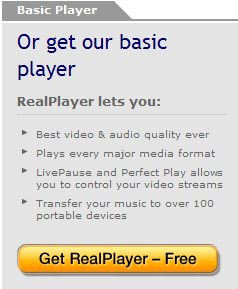
2. Select the button "Get RealPlayer - Free", this will bring up a dialog box like
the one pictured below. Select the "Start RealPlayer Download" button.
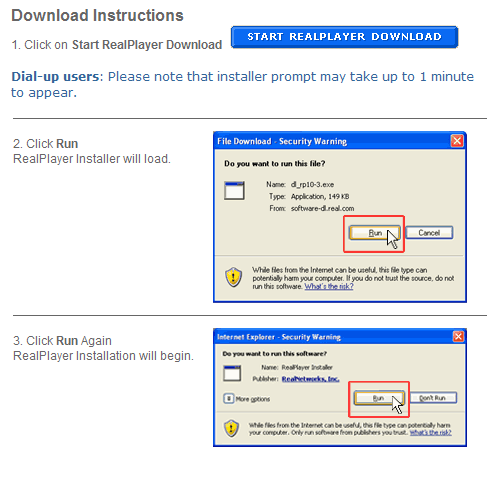
3. Next you will get a dialog box that ask if you want to run this
file. It will look like the image below. Select the "Run" button.
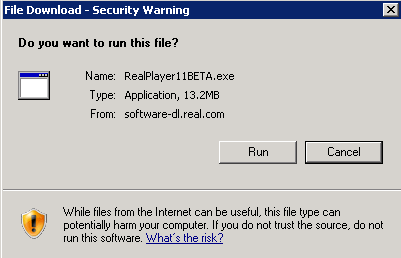
4. Next you will see a progress box appear, showing the download
progress.
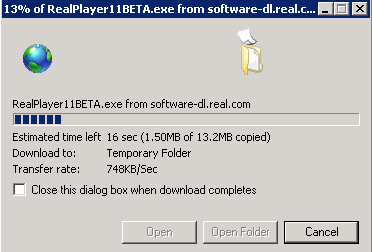
5. Next you will see a dialog box stating that it is preparing to
install the software. It will look like the image below.
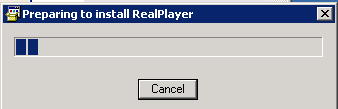
6. You may receive a dialog box stating that your colors need to be set
to a higher resolution. This box can be ignored. If you get it -
select the OK button.
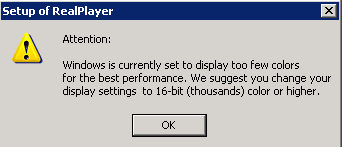
7. Next you will get a Welcome screen. This is where you need to
accept the license agreement. Simply select the Accept button.
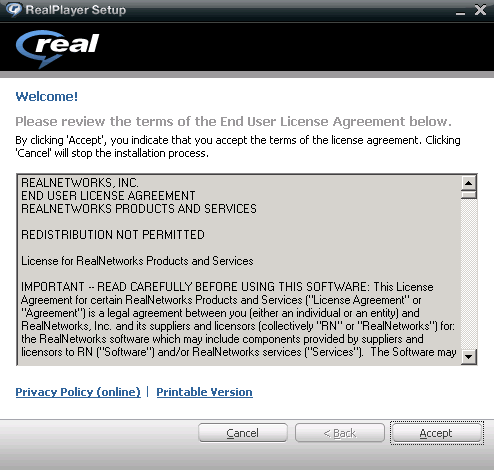
8. On the next screen you will be asked about the location of
where to install the software. You do not need to make any changes to this
location.
You will need to unselect the Enable browser
download button and unselect the Make RealPlayer my preferred video player.
(In
the image below you can see our choices on this dialog box.)
Once this is done select the Next button.
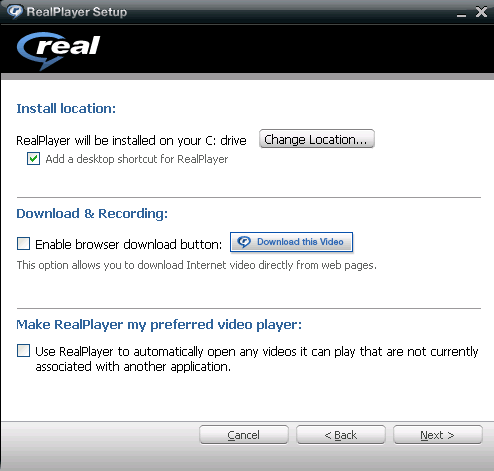
9. Next you will have a box that ask about including Google Toolbar on
your Internet Explorer. Again you can see our choose below. Select the Next button.
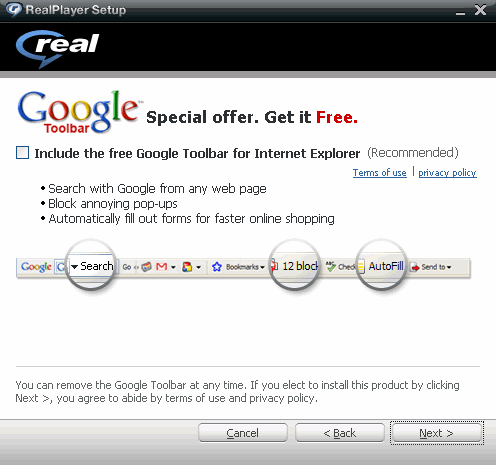
10. If your web browser is still open, you may receive the dialog box
below. It will tell you to close your browser. After you close your
browser select OK.
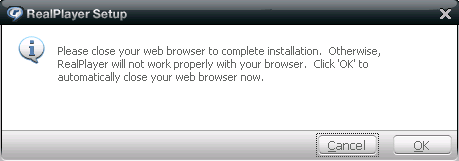
11. The next dialog box will show you connecting to the Real Network to
continue the setup.
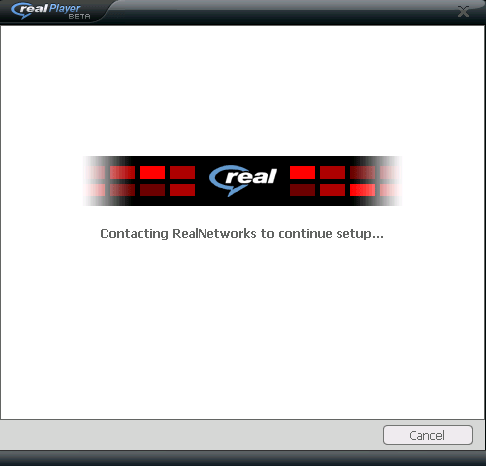
12. Next you will see a message stating Installation Complete.
You will have several options on this dialog box, you can leave these
unselected. To complete the installation select the Finish button.
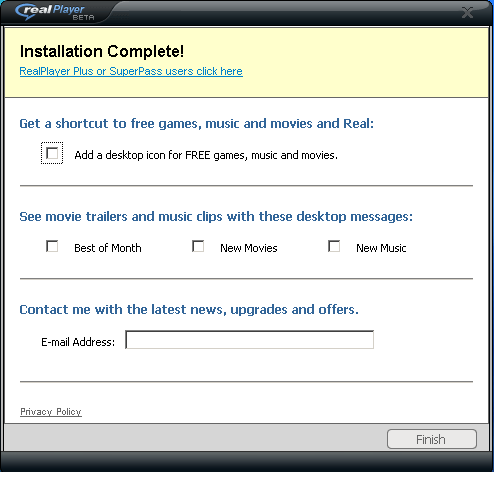
Once you have installed the Real Player software, you should be able to play
our Past Sermons.
| 